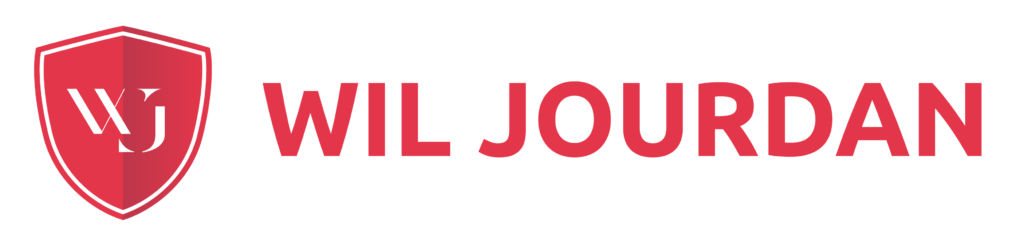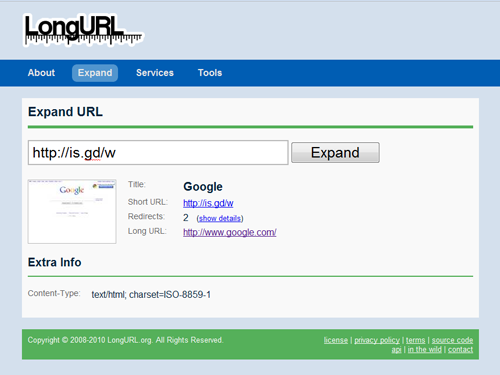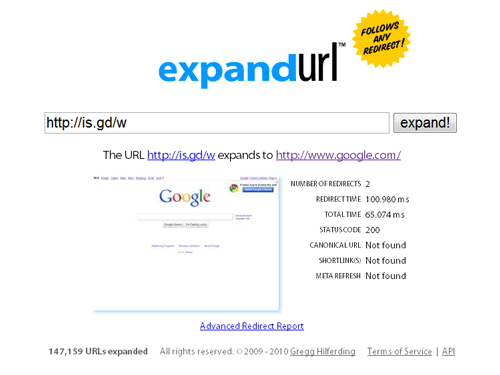Nowadays, ever since Twitter and other social networking sites become popular and with some of them has a limit on how you can Tweet or post a message, Shortening URLs have became the solutions for your link to fit on your post. But with this rampantly used you can never know what’s the real URL of the link you are clicking to since it has been shortened already unless you go to the link first and see it for yourself, where in sometimes it only leads you to anything not related or worse that it might lead you on downloading a Virus, Spyware or Adware. So beware before clicking to those shortened URLs.
Sample of Shortened URLs:
All of these links are links to my other articles on my blog. So all links are safe 🙂
SOLUTION:
So the solution is to expand the URL first before visiting them. Here are a couple of websites that offers those services and don’t worry since it FREE! All you have to do is copy and paste the link on the text box provided and press expand and you’ll see what’s the real link and a small screen shot of the website you want to visit.
Sample Shortened link I’ll be using on my examples below: http://is.gd/w (A link to Google.com)
You might want to test this shortened link or my other samples given to see how it works.
SCREENSHOTS:
So if you want to browse with confidence and security you should use these sites